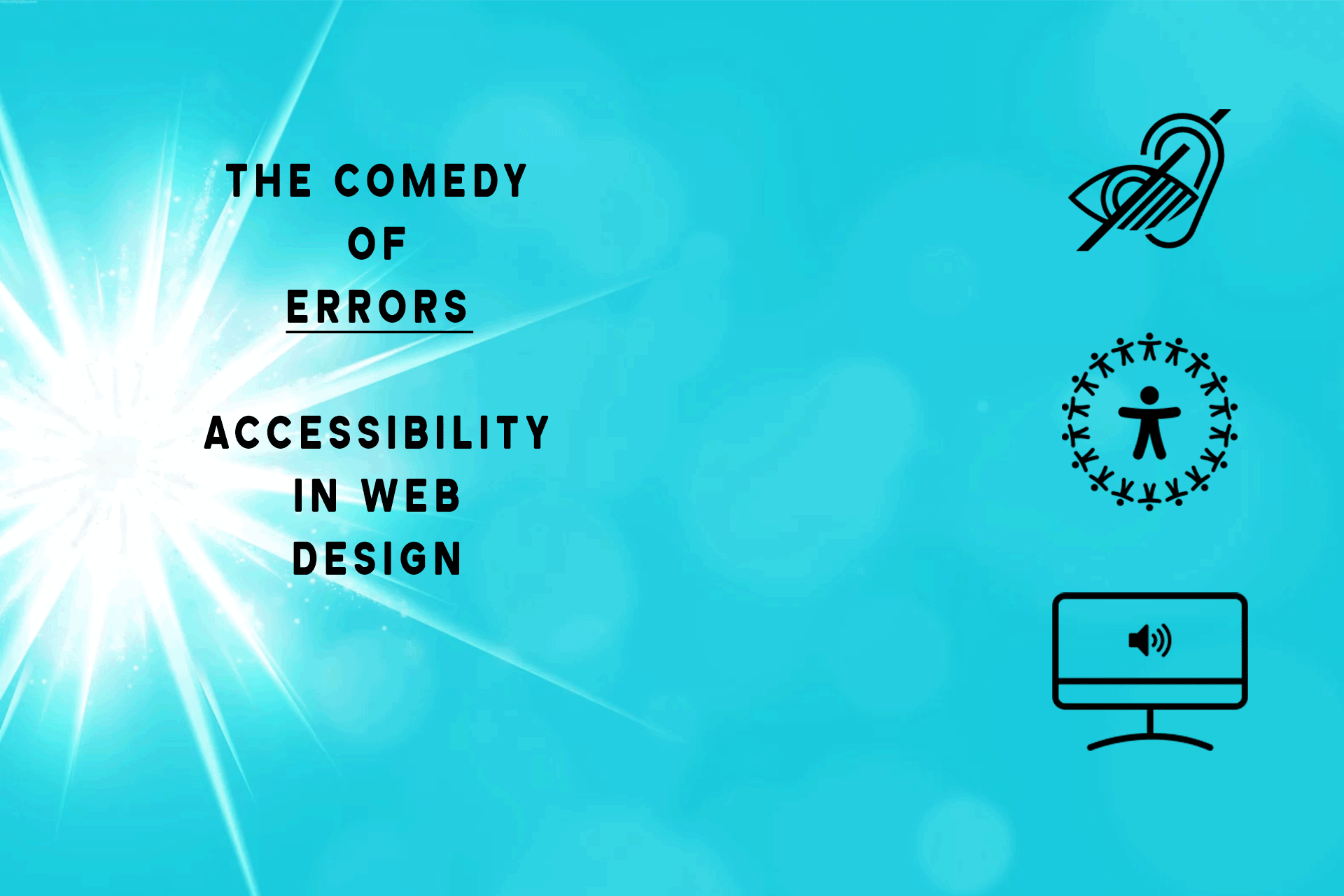The Comedy of Errors: Why Accessibility in Web Design is a Hoot
So, you’re a web designer, huh? Fancy yourself a modern-day Picasso of the digital realm, creating masterpieces that dazzle the internet’s unsuspecting visitors? Well, here’s a little secret for you: if your websites aren’t accessible, the joke’s on you. Buckle up, because we’re about to journey through a dark comedy called Web Accessibility 101.
H2: Accessibility, AKA “The important thing you should focus on before SEO stuff but always seem to forget about until it’s almost time to deploy”
We live in a world where Accessibility is a crucial part of web design, and for great reason. Think of it as the wild west of the digital frontier, where inclusivity reigns supreme. It’s a place where all sorts of people with different abilities and needs venture online to enjoy your creations. Your mission? Make your websites accessible to every soul who dares to type in a URL. However, this is an ever-changing landscape and you have to keep up with it if you want to make sure you have the most accessible saloon in the whole… wild west…place.(I didn’t think that analogy through before but I already typed it so I’m committed)
Let’s dive in, shall we?
The Silly Goose Known as the “Skip to Content” Button
Ah, the infamous “Skip to Content” button. It’s like the understudy in a Broadway play—crucial but often ignored. Ever been to a website where you had to scroll through an endless sea of navigation menus to reach the real meat of the content? It’s like that time I had to sit through an entire Korn concert just so I could have a good spot to stand by the time Metallica came on. With a “Skip to Content” button, you can usher your audience straight to the main event, saving them from a tiresome journey full of kilts and nu-metal scatting.
The Hilarity of Alt Text
Picture this: You’re a web designer with a sense of humor. You decide to play a little prank by removing all the alt text from your website’s images. What could go wrong, right? Well, your visually impaired visitors might not appreciate your act. Alt text is the voice of your images, describing them to screen readers. Without it, you’re essentially pranking yourself. It also makes you a bit of a jerk, so think about that for a little while… You should be ashamed of yourself! Your little brother would NEVER do such a thing. Seriously though, alt text has become a huge part of that ‘deployment checklist’ for many of us, and again: for good reason. It’s important for us to take the opportunity to enrich that text and think about the service it provides while doing so because it usually results in much better descriptions of our images.
The Idiot’s Guide to Color Contrast
Color contrast tools are your best buddies in the world of web design. They help you ensure that text is readable against background colors. After all, nobody wants to read a punchline written in invisible ink, right? You don’t need to be a color theory expert; these tools will do the heavy lifting for you. Let’s be honest: We’re all a little spoiled with the amount of tools and resources at our finger tips so we might as well use them. I can tell you after doing this for a little over 18 years, we have some really amazing things at our disposal and it’s nice to see so many of them geared toward accessibility now. You kids have all the cool stuff!
H2: The Punchline: Why Accessibility Matters
Let’s stay on the comedy route and deliver the punchline: why accessibility matters. It’s not just about avoiding awkward situations; it’s about opening your website’s doors to everyone. Imagine a comedy club that only allows one type of person to enter. That’s what an inaccessible website feels like.
The real joke? Inaccessible websites are losing out on a massive audience. Approximately 15% of the global population lives with disabilities. By ignoring accessibility, you’re telling these potential visitors, “Sorry, this show’s not for you”, and that’s not cool, man. This is just the tip of the iceberg, too. Make sure you stay ahead of the curve and keep up to date on changing trends in the ways of accessibility by regularly visiting these resources:
- WebAIM: A treasure trove of accessibility knowledge.
- A11y Project: A community-driven resource for developers.
- W3C’s Web Accessibility Initiative: The go-to place for web accessibility standards.